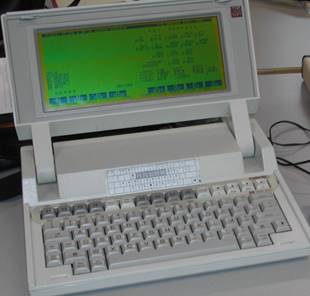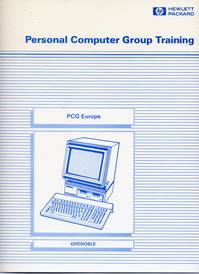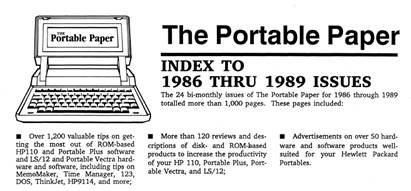HP 110 Plus / HP Portable Plus Resource Page
Return to main page
I present here some personal material for the HP 110 Plus or Portable Plus:
Using the PIL-Box with the Portable Plus
The PIL-Box is working great with the Portable Plus:
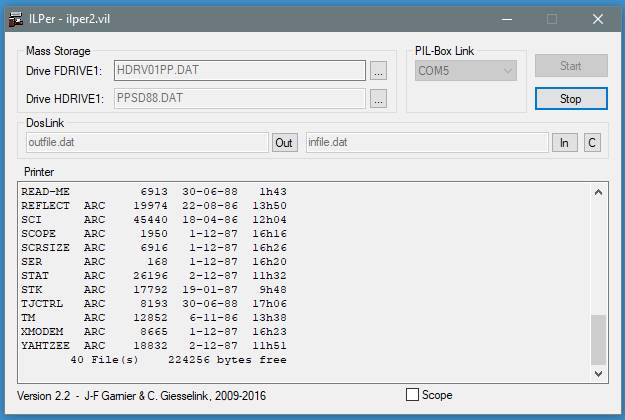
With the ILPer software on PC, it is possible to access disc image files on the PC as the discs C: or D: on the Portable, and print to the 'Printer' window of ILPer.
·
Disc
C and D:
To enable the discs C: and D: set 2 external drives in the PAM system
configuration.
In ILPer, choose a MS-DOS disc image file.
Note that ILPer asks for 'LIF' file types, don't worry about that. I recommend
to use the .DAT extension for DOS-formatted images used by the Portable to
differentiate them from the LIF images used by the HP41C, 71B and 75C.
·
Printer: The printer
interface should be set as HP-IL in the PAM system configuration (this
is the default).
Any output to the printer will appear in the ILPer 'Printer' window.
For instance, to list the content of the c: directory from the DOS command
line, do dir c: >prn
·
The
DOSLink device has no use with the HP Portable Plus.
· Important note: the name of the first drive of ILPer must be changed for operation with the Portable Plus: in the ilper.vil configuration file, change the ID$ parameter of the [Disk1] section to "ID$=FDRIVE1" instead of "ID$=HP9114B". See the ILPer documentation for more details.
I recommend to use the latest PIL-Box firmware (2.1 or later) in 230 kbps speed mode (jumper JP2 removed), due to the large amount of data exchanged between the Portable Plus and the drives during mass storage operations.
MS-DOS formatted disc image templates for ILPer:
The
Portable Plus built-in format command can only create 128KB disc image with
ILPer because the Portable Plus assumes the mass storage unit is a HP82161
cassette drive.
The Portable can access larger MS-DOS drives, however the "Filbert"
protocol used by ILPer limits the size of disc images to 16MB.
Templates of 1MB, 4MB and 16MB disc images are provided below:
HDRV_PP : 1MB, 4MB and 16MB MS-DOS formatted
disc image files (empty) for ILPer versions 1.5x and 2.x.
The 1MB volume provides a flexible way to share data with other software
using disc images, such as DOSBox.
The 4MB volume is a good trade-off between access time and capacity.
The 16MB volume offers the maximum capacity, but at the expense of a
(relatively) slower access time due to the large FAT area. It is noticeable for
instance at the end of the DIR command when the remaining disc capacity is
computed from the FAT.
HDRIVEPP : 640KB MS-DOS formatted disc image file (empty) for ILPer versions before 1.5 that were limited to 640KB.
hdrive models : definition files used to build
the 640KB, 1MB, 4MB and 16MB disc image files.
Disc images files for the Portable Plus:
Here are the first disc image files I can provide. They come from EPROM sets I built in the past (these EPROMs are also available as binary image below)
·
UTIL1 :
This is a collection of utilities I was using at the time.
burn, edisk, image: are the HP tools to build EPROM. See the doc
below.
clockprg: is a big, nice analog clock. <Halt> to exit.
fonts: displays the 3 character fonts of the Portable.
heebie: is a little game (from HP, I think).
kermit: is the portable version of the well-known Kermit
communication software.
scope.bas: is a program in basic (done by me) to monitor the
hp-il (scope). You need the basic interpreter.
term71: is my Term71 utility (see below).
z: is an vi-like editor (if you know the Unix VI editor). <esc
:q!> to exit (I mention it cause it's not obvious…).
·
XCMDS1 :
This is a collection of several DOS commands that I found useful. Some are
French-localized.
dump: a simple file dump utility (I don't remember where it comes
from).
fa, qu, si: from an old Norton utility pack. I liked the si
utility.
filetrans: HP file translation utility to convert documents
between HP Roman character set (used by the Portable) and
IBM PC character set. In French.
mfree: simple utility to report the amount of free memory.
off: turn off the portable from the DOS command line.
symdeb: symbolic debugger (advanced version of debug).
xdir: extended dir. In French.
·
EMU41P :
Emu41p is the Portable Plus version of my Emu41 emulator that I used to
provide as an EPROM set (see below), it is now freely
available.
This disc image holds the exact content of the Emu41p V2.4 EPROM set, refer to
the Emu41p documentation for details.
Portable Paper Subscriber Discs:
Here are
the image files of the Portable Paper Subscriber Discs (see below) ready for use with ILPer.
The content of these discs have been limited to 640KB for ILPer compatibility,
by keeping only the Portable/Portable Plus relevant files (files for the HP
Vectra, LS12, or Vectra portable have been removed):
· PPSD88 : Portable Paper Subscriber Disc 1988
· PPSD89 : Portable Paper Subscriber Disc 1989
· PPSD90 : Portable Paper Subscriber Disc 1990
· PPSD91 : Portable Paper Subscriber Disc 1991
The documentation of the content of these discs can be found in the Portable/Portable Plus Software section of the hpmuseum.net.
Other disc images:
More Portable Plus programs can be found in this HP Museum article.
Emu41p: an HP41 emulator for the HP Portable Plus
Emu41p is a special version of my Emu41 emulator for the Portable Plus. It uses an optimized, assembly language simulation engine that provides similar speed performance than a slightly accelerated HP-41C.
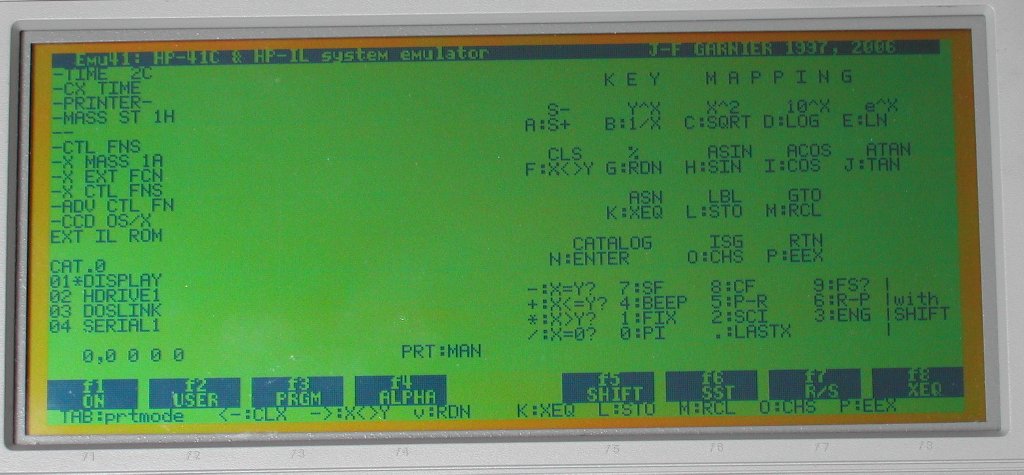
- EPROM set (Emu41p v2.4). With this EPROM set, I'm providing a solution to install Emu41p in your Portable Plus, with minimum effort. This version (2.4) includes support of both the HP-IL and the RS232 ports. It also includes a utility to download extra ROM images or LIF disc images from a PC through the serial port.
Emu41p EPROM set Emu41p EPROM set installed in the HP Portable Plus Software Drawer
You will
find mode details in the installation and user documentation:
Emu41p EPROM set installation and
user notes (pdf file)
- Emu41p is now also available on a disc image file for download with the PIL-Box/ILPer.
See my Emu41 page for more information on Emu41.
EPROM images
Here are the binary images files of my personal EPROM sets, corresponding to the LIF disc image files above.
· UTIL1
· XCMDS1
· EMU41P
The images are to be burned in two 27C512 EPROMs and installed in a high/low socket pair in the ROM drawer.
These files are provided "as is". I can’t provide any help on how to burn your own EPROMs.
Term71 Utility
Term71
is a small utility I wrote 30 years ago ... With Term71, you can use your HP
Portable Plus as a display and remote keyboard for your HP-71B.
Term71 is included in the Emu41p EPROM set as a free bonus.
It is now also available in the UTIL1.DAT disc image file
for loading using the PIL-Box/ILPer.
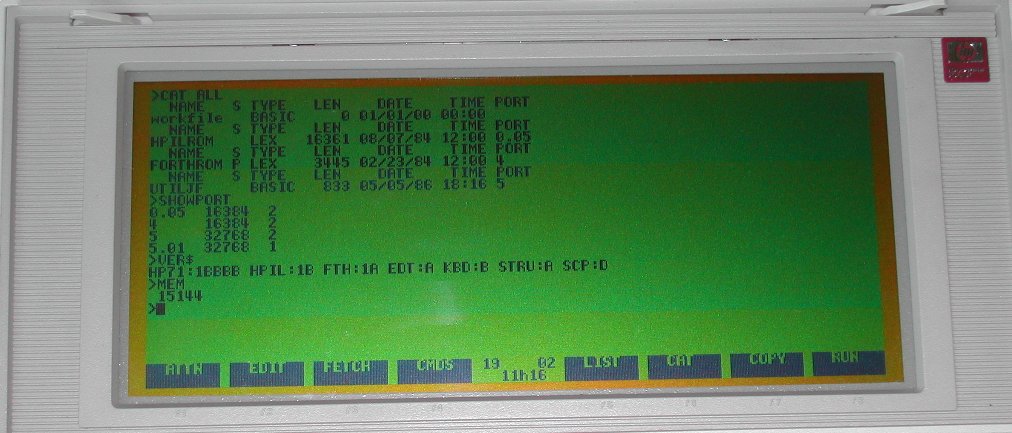
I lost the source file several years ago, but I recently rebuilt the assembly language source file from the binary code that was kept in a custom EPROM set in my HP Portable Plus. The source file is now freely provided with Term71.
· Term71 Utility for the HP Portable Plus (free).
Tools and Documentation
· Tools Tools to build custom ROM for the HP Portable Plus.
· Makerom Custom ROM utilities documentation.
· HP110drawer Expansion Drawers Configuration.
· HP110config Software Module Configurations.
· Vger Detailed Image Package Documentation.
· TechRefManual Technical Reference Manual (TRM) edition 2, Dec. 86.
·
TRM_Add TRM Additions and Clarifications, Oct. 85.
This document is already taken into account in the TRM edition 2 but makes
clear what are the changes and ROM A bugs.
· Bugs HP Portable Plus bug list as of 5/85 (supposed to be applicable to ROM A version).
· ServiceManual Service Manual, March 87.
HP Portable Plus Training
Here are the presentation slides of a training given in HP Grenoble (France) in 1985 or 1986:
· Introduction: general information on the Portable Plus: features, target market, …
· Peripherals: PDL (Portable Desktop Link), Mass Storage, Peripherals
· Hardware and Assembly Language (with notes)
· System Software (with notes)
The Portable Paper Users Newsletter
The Portable Paper Newsletter is an outstanding source of information on the Portable Plus.
Portable Paper Index (1986-1989)
The issues of the Portable Paper newsletter are hosted on the HP Computer Museum.
Links
· www.hpmuseum.net/display_item.php?hw=49 Portable Plus page with documentation
· www.hpmuseum.org/software/swcd.htm HP 110 (Plus) documentation on MoHPC's DVD (search for 'HP 110')
· www.blinkenlights.com/classiccmp/hp150faq.txt Some information on the HP 110 Plus
· www.hpl.hp.com/hpjournal/pdfs/IssuePDFs/hpjindex.html#1986 HP Journal issue on HP Portable (Plus) - July 1986
· www.hpmuseum.org/forum/thread-1788.html Portable PLUS Programs on disc images for use with the PIL-Box and ILPer
Contact
If you
want to have more information on the Emu41p EPROM set, please contact me : ![]()
J-F Garnier, 2017