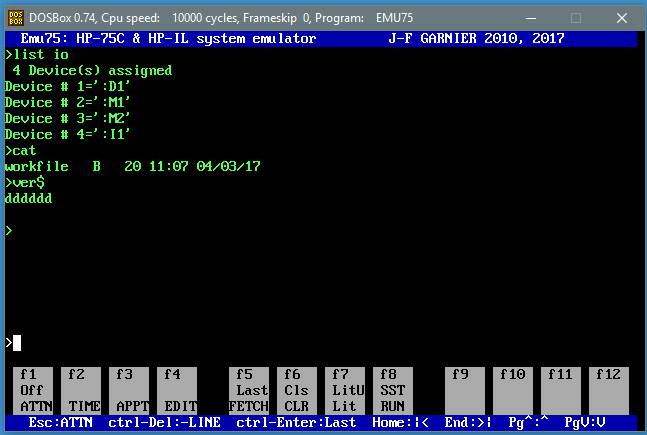Welcome to the my Emu75/DOS page !
Return to main page
This page is focusing on the Emu75/DOS emulator,
a ‘new-old-emulator’ in the sense that it is based on the same
framework than my 20-years-old Emu41 and Emu71/DOS emulators and thus is a 16-bit DOS
application – quite unusual for a new software on 2017.
With Emu75/DOS,
my collection of classic HP-IL controller emulators is completed, at last.
The name ‘Emu75/DOS’ is used to distinguish this emulator from a possible future HP75 emulator for Windows.
- Emu75/DOS
- LIF archive files for use with Emu75, or with a HP-75C/D and the PIL-Box
- Technical documents
- Reversi game
- Plotter ROM
- Links
Emu75/DOS presentation:
Emu75/DOS is a software emulator of the HP-75C machine and
HP-IL system.
It runs under DOS or in a command box under various 32-bit Windows
(98,2000,XP,...).
It can run on 64-bit OS using a virtual DOS environment (see below).
Note: in all this document, Emu75 means “Emu75/DOS”.
Main features:
- text mode application consistent with the HP-75C system look and feel,
- can emulate any number of ROM modules (up to the limit of the HP-75C OS),
- support of the PMS and the Pod Expansion,
- emulation of the HP-IL loop with integrated virtual video display, mass storage units, and DOS interface,
- direct access to LIF image file archives,
- support of large disc volumes up to 16 MB
Emu75 Documentation (pdf file)
Emu75 1.33 Freeware Package without ROM images – May 2022
Emu75 Source Files released under GNU Public Licence
Emu75 uses ROM images of HP-75C ROM and modules (Math, I/O ROM, ...).
To help you to quick start Emu75, you will find here the necessary images of the HP-75C machine. Although I don't have a formal authorization from the Hewlett-Packard company, I considered that this is consistent with the publication by HP of the source listings of these ROM. If it happens that the Hewlett-Packard company should be opposed to this, I would immediately remove these files from my site. Don't ask me to provide other HP or third party ROM images.
Running Emu75/DOS on 32-bit Windows systems
Emu75/DOS runs fine in
the Command box on 32-bit Windows system.
On some Windows OS versions, the keyboard localisation is no properly
configured when running 16-bit DOS programs – for instance on my French
Win7 machine, the keyboard is responding as QWERTY instead of AZERTY inside
Emu75.
To solve this problem, use the kb16 command (present in the Windows System32
folder), for instance "kb16 fr" for a French keyboard. You can add the
kb16 command in a batch file, or add it to the autoexec.nt file (also in the
Windows System32 folder).
It may also be needed to switch to the EN keyboard layout (Shift-Alt) to have
access to the Alt-Gr characters.
Running Emu75/DOS on 64-bit Windows systems
Since most bare 64-bit Windows OS versions don’t support 16-bit DOS applications anymore, a virtual environment must be used.
DOSBox version 0.74 has been successfully used to run Emu75/DOS on a Win10-64 bit system.
This DOS Utility (author unknown) can be used to expand the DOSBox window from 25 lines to 50 lines (or 40/66 lines, at your option). Extract the 8x12_50.com (or other settings) and 8x12.fnt to your working folder.
I personally renamed the 8x12_50.com command to mode50.com for easy typing at each new DOSBox session.
Emu75/DOS and the PIL-Box
Emu75/DOS includes a
native support of the PIL-Box, which
works “reasonably” well on native DOS, Win98 or Win2K systems.
These systems are now obsolete and Emu75/DOS has to run in a virtual DOS environment
on modern 64-bit OS, making this native support no more effective.
I now recommend to use
the ILPer software in conjunction with
the PIL-Box as a gateway between Emu75/DOS and a real HP-75C/D for program/data
exchange.
This is done by sharing the same virtual drive HDRIVE1.DAT in Emu75/DOS and
ILPer.
LIF archive files
LIF archives can be found on the Web. Here are my personal HP75 software collection (no doc, sorry):
Here are two volumes from the HPCC library with HP75 resources (again, no doc):
To use an archive, unpack it to put the LIF file image (size should be about 630K) to some directory, and declare the path to this file in HDRIVE1 or HDRIVE2 declaration (Emu75.ini file). Example: HDRIVE2 hp75_2.lif
You can find other archives, including the CHHU and SWAP collection, at The Museum of HP Calculators FTP and on the Joseph Horn Online LIF Disk Project.
HP75 system technical documents:
I used these documents a lot during the design and debugging of Emu75:
- Capricorn CPU documentation (a subset of the HP85 assembler ROM manual)
- HP75 internal ROM load map
- Entry points list sorted by name or address (internal ROM entry only, no RAM address symbols)
- Expansion Pod ROM load map
- Math ROM load map
- Plotter ROM load map
A lot of internal technical documents can be found on the HP-75 group page.
Reversi game
Reversi is a classic board game. The HP-75C
version below is based on an adaptation of a HP-85 program I made for the
HP-71B around 1985, with minor changes for Emu71 done in 2003, and adapted
again for Emu75 in 2017.
It runs great on my Emu75/DOS in a 43- or 50-line mode command box on my old
Win2k system, or in DOSBox in 40-line mode (or better). The screen size is too
small to run it in Emu75/DOS in a normal 25-line mode.
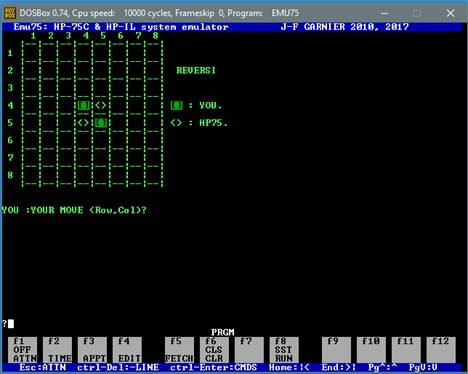
Reversi on Emu75/DOS
Reversi program for the HP-75C on a LIF disk image
The original HP-85 game and documentation can be found here: http://www.series80.org/Programs/HP85-GamesPac/index.html
Plotter ROM
The HP-75 Plotter ROM is an unreleased product from 1983, that has been recently (2017) rebuilt by Everett Kaser, see the story on the HP-75 groups.io discussion group.
At the end of 2023, the Plotter ROM has been
more extensively tested (see the discussion thread on groups.io), and a few
mistakes have been identified.
I fixed them and provided a patched version with the fixes on the same HP-75 groups.io.
The Plotter ROM can't really be used with Emu75 because there is no plotter device available, but I'm providing the patched version (version 'b') here for preservation of the ROM, and historical/educational purposes.
Plotter ROM version b : a patched version that fixes several issues, see readme.txt
Plotter ROM documentation : ROM design specification (HP, 1982)
Some links
General links about old HP calc.
- The Museum of HP Calculators (short: MoHPC) with the HP-75C/D page.
- HP-Collection Matthias famous HP collection and the HP-75C/D accessory page.
- Craig Finseth's HPDATABase
- Programmable Calculators
- HP Calculators (Rick Furr)
- LIF disc image files with software for the HP41, 71 and 75.
More specific links about the HP-75C and HP-80 series
- The HP-75C on the HP Computer museum with lot of user documentation
- The HP-75 discussion group with the best HP75 experts and deep technical information
- HP-75 Compendium on the MoHPC to be available soon?
- Joseph Horn Online LIF Disk Project The OnLine LIF-Disk Project (O.L.D.). Although it is mainly focusing on the HP71, there are also a lot of HP75 resources. You may need the PIL-Box to easily access the archives.
- HP series 80 Web Site
Emulators and simulators of HP calculators/computers, related to the HP75
- HP 85 emulator (Everett Kaser)
- HP 85/86/87 emulators (Olivier de Smet)
J-F Garnier, 2024